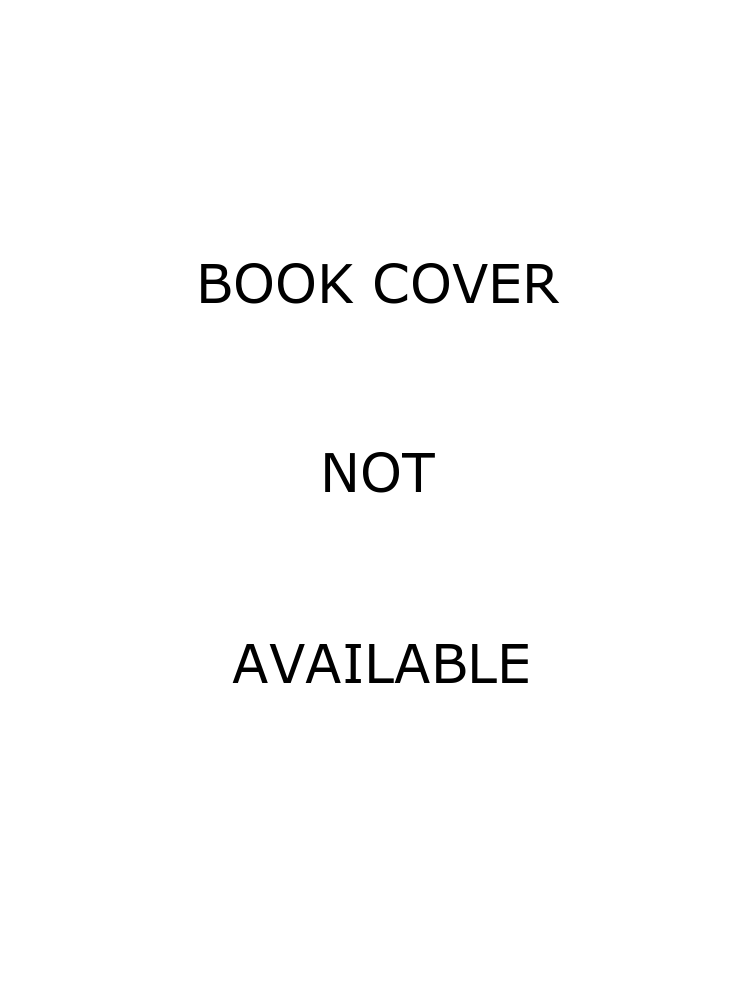This is a good book full of useful practical tips and techniques. It would be useful for system administrators, IT managers, professional programmers or anyone who needs to overcome or at least alleviate problems with Windows 95 or NT.
The Windows 95 and NT interfaces have a large number of idiosyncrasies or 'features' that are irritating and it can be difficult to find out how to remove or fix them. For example, in Windows 95 if you have installed any network drivers (including Dial-up) you get a login window asking for username and password every time the system starts (even if you are the only user of the system and have left the password blank).
After Chapter 1, introducing new Windows 95 and NT features Chapter 2, entitled 'Customising your system', covers Windows Explorer (handling folders and files; copying, moving, deleting, etc.) and customising the desktop. Chapter 3 covers the Registry (which is the database that holds system details such as screen colour, keyboard, applications installed, etc.) and the registry editor, which enables editing of the database. Chapter 4 shows how to edit the registry to perform advanced customisation. Chapters 5 and 6 cover maximising performance (upgrading and fine-tuning the system) and troubleshooting (from general preventive maintenance to crash recovery) respectively. Chapter 7 describes networking and how to set up Dial-in networking.
This is a good book full of useful practical tips and techniques. It would be useful for system administrators, IT managers, professional programmers or anyone who needs to overcome or at least alleviate problems with Windows 95 or NT. Seehttp://www.ora.com/orhttp://www.creativelement.com/win95ann/for details, FAQs and free software.